This task requires the use of various show commands from the CLI of Router1 to answer 5 multiple-choice questions. This does not require any configuration.
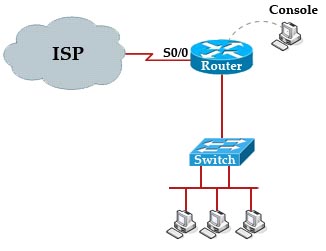
NOTE: The show running-configuration and the show startup-configuration commands have been disabled in this simulation.
To access the multiple-choice questions, click on the numbered boxes on the right of the top panel.
There are 5 multiple-choice questions with this task. Be sure to answer all 5 questions before leaving this item.
To access the multiple-choice questions, click on the numbered boxes on the right of the top panel.
There are 5 multiple-choice questions with this task. Be sure to answer all 5 questions before leaving this item.
Question 1
What is the broadcast address of the subnet of the LAN connected to Router1?
A – 192.168.136.15
B -192.168.136.31
C -192.168.136.63
D – 192.168.136.127
E – 255.255.255.255
A – 192.168.136.15
B -192.168.136.31
C -192.168.136.63
D – 192.168.136.127
E – 255.255.255.255
Answer: A
Explanation
The “show running-configuration” and “show startup-configuration” have been disabled as stated above so we should use the show ip interface command to get information about the LAN network connected to Router1.
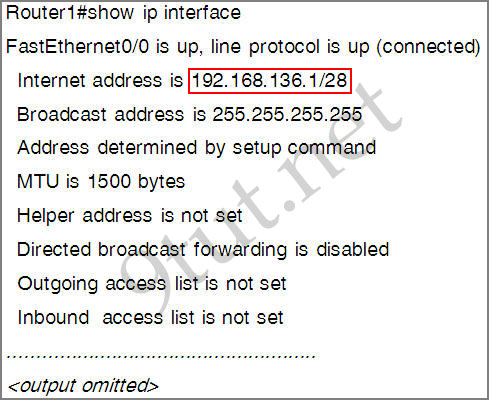
From the output we learn that the ip address of the FastEthernet interface of Router1 is 192.168.136.1 and the subnet mask is /28. Therefore:
Increment: 16 (/28=1111 1111.1111 1111.1111 1111.1111 0000)
Network address: 192.168.136.0
Broadcast address: 192.168.136.15 (15 = 0 + 16 – 1)
Network address: 192.168.136.0
Broadcast address: 192.168.136.15 (15 = 0 + 16 – 1)
-> The broadcast address of this subnetwork is 192.168.136.15
Question 2
What is the bandwidth on the WAN interface of Router1?
A – 16 Kbit/sec
B – 32 Kbit/sec
C – 64 Kbit/sec
D – 128 Kbit/sec
E – 512 Kbit/sec
F – 1544 Kbit/sec
A – 16 Kbit/sec
B – 32 Kbit/sec
C – 64 Kbit/sec
D – 128 Kbit/sec
E – 512 Kbit/sec
F – 1544 Kbit/sec
Answer: E
Explanation
To find out the bandwidth on the WAN (serial) interface of Router1 we need to use the show interfaces serial 0/0 command:
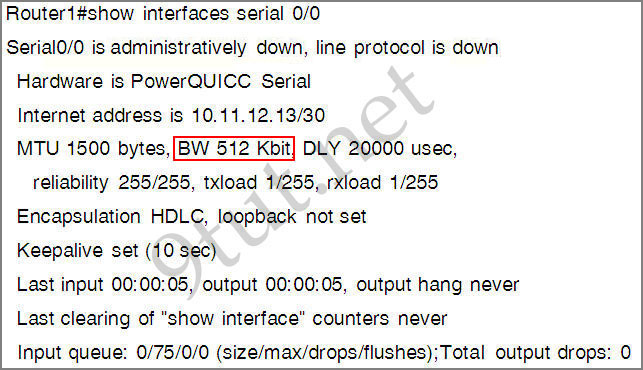
Therefore the bandwidth on the WAN is 512 Kbit/sec.
Question 3
What interfaces on Router1 have not had any configurations applied? (Choose two)
A – Ethernet 0
B – FastEthenet 0/0
C – FastEthernet 0/1
D – Serial 0
E – Serial 0/0
F – Serial 0/1
B – FastEthenet 0/0
C – FastEthernet 0/1
D – Serial 0
E – Serial 0/0
F – Serial 0/1
Answer: C F
Explanation
Use the show ip interface brief to identify what interfaces Router 1 have. Notice that Router1 does not have Ethernet 0 and Serial 0 interfaces. FastEthernet 0/0 and Serial 0/0 were configured with their IP addresses therefore only FastEthernet 0/1 and Serial0/1 have not had any configurations applied.
Question 4
Including the address on the Router1 FastEthernet interface, how many hosts can have IP addresses on the LAN to which Router1 is connected?
A – 6
B – 14
C – 62
D – 128
A – 6
B – 14
C – 62
D – 128
Answer: B
Explanation
The mask address of interface Fa0/0 of Router1 is /28 (as shown in question 1), which has four 0 bits (1111 1111.1111 1111.1111 1111.1111 0000). Therefore there are 24 – 2 = 14 assignable IP addresses for hosts on the LAN.
Question 5
The hosts in the LAN are not able to connect to the Internet. Which commands will correct this issue?
A – Router1(conf)# interface fa0/0
Router1(conf-if)# no shutdown
B – Routed (conf)# interface fa0/1
Router1(conf-if)# no shutdown
C – Router1(conf)# interface s0/0
Router1(conf-if)# no shutdown
D – Router1(conf)# interface s0/1
Router1(conf-if)# no shutdown
E – Router1(conf)# interface s0/0
Router1(conf-if)# ip address 10.11.12.13 255.255.255.252
F – Router1(conf)# interface s0/1
Routerl (conf-if)# ip address 10.11.12.13 255.255.255.252
A – Router1(conf)# interface fa0/0
Router1(conf-if)# no shutdown
B – Routed (conf)# interface fa0/1
Router1(conf-if)# no shutdown
C – Router1(conf)# interface s0/0
Router1(conf-if)# no shutdown
D – Router1(conf)# interface s0/1
Router1(conf-if)# no shutdown
E – Router1(conf)# interface s0/0
Router1(conf-if)# ip address 10.11.12.13 255.255.255.252
F – Router1(conf)# interface s0/1
Routerl (conf-if)# ip address 10.11.12.13 255.255.255.252
Answer: C
Explanation
We should check the statuses of all the interfaces on Router1 with the show ip interface brief command:
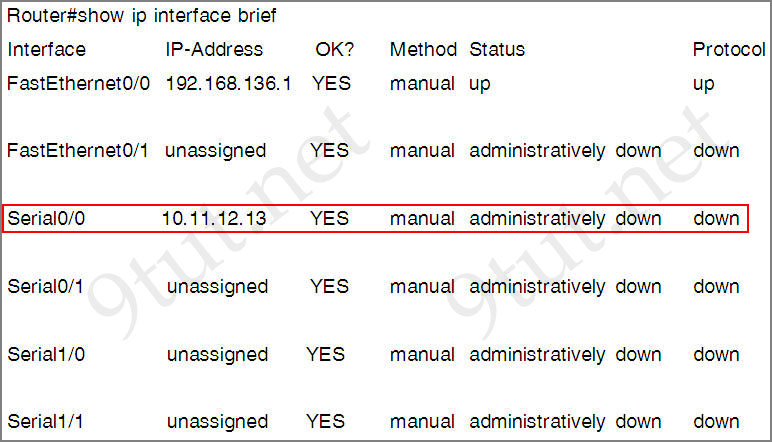
From the output, we learn that the status of Serial0/0 interface which connects to ISP router is currently “administratively down”. This status indicates this interface is shutting down so we need to turn it on.