Question 1
Explanation
When packets travel through many routers, the source and destination IP addresses do not change but the source and destination MAC do change.
Question 2
Explanation
The output above is unclear. Normally when we use this command we can see the type of serial connection on this interface, for example “V.35 DCE cable. Below is an example of the same command as above:
RouterA#show controllers serial 0
HD unit 0, idb = 0xECA4C, driver structure at 0xF1EC8 buffer size 1524 HD unit 0, V.35 DTE cable cpb = 0x62, eda = 0x403C, cda = 0x4050 RX ring with 16 entries at 0x624000 00 bd_ptr=0x4000 pak=0x0F5704 ds=0x62FFB8 status=80 pak_size=22 |
Or
RouterB#show controllers serial 0
buffer size 1524 HD unit 0, V.35 DCE cable, clockrate 64000 cpb = 0x62, eda = 0x408C, cda = 0x40A0 RX ring with 16 entries at 0x624000 00 bd_ptr=0x4000 pak=0x0F2F04 ds=0x627908 status=80 pak_size=22 |
but in this case we only get “V.35 cable”. So in fact we are not sure about the answer C. But the output above also does not have any information to confirm other answers are correct or not.
Just for your information, the V.35 male and V.35 female cable are shown below:

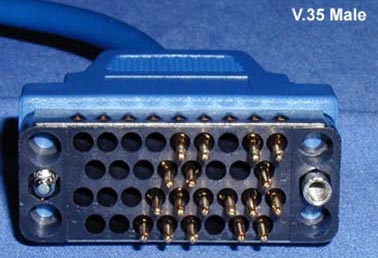
Question 3
Question 4
Question 5
Explanation
The outputs of “show protocols” and “show ip interface” are shown below:
| Global values: Internet Protocol routing is enabled Serial0/0 is up, line protocol is down Internet address is 10.1.1.1/30 Serial0/1 is up, line protocol is down Internet address is 209.65.200.225/30 Serial0/2 is up, line protocol is down Serial0/3 is up, line protocol is down NVI0 is up, line protocol is up Interface is unnumbered. Using address of NVI0 (0.0.0.0) Loopback0 is up, line protocol is up Internet address is 10.1.10.1/32 Loopback1 is up, line protocol is up Internet address is 10.1.2.1/27 Loopback6 is up, line protocol is up |
| Serial0/0 is up, line protocol is down Internet address is 10.1.1.1/30 Broadcast address is 255.255.255.255 Address determined by non-volatile memory MTU is 1500 bytes Helper address is not set Directed broadcast forwarding is disabled Multicast reserved groups joined: 224.0.0.5 Outgoing access list is not set Inbound access list is not set Proxy ARP is enabled Local Proxy ARP is disabled Security level is default Split horizon is disabled ICMP redirects are always sent ICMP unreachables are always sent ICMP mask replies are never sent IP fast switching is enabled IP fast switching on the same interface is enabled IP Flow switching is disabled IP CEF switching is disabled IP Feature Fast switching turbo vector IP multicast fast switching is enabled IP multicast distributed fast switching is disabled IP route-cache flags are Fast Router Discovery is disabled IP output packet accounting is disabled IP access violation accounting is disabled TCP/IP header compression is disabled RTP/IP header compression is disabled Policy routing is disabled Network address translation is enabled, interface in domain inside BGP Policy Mapping is disabled WCCP Redirect outbound is disabled WCCP Redirect inbound is disabled WCCP Redirect exclude is disabled |